About Revolution EDA
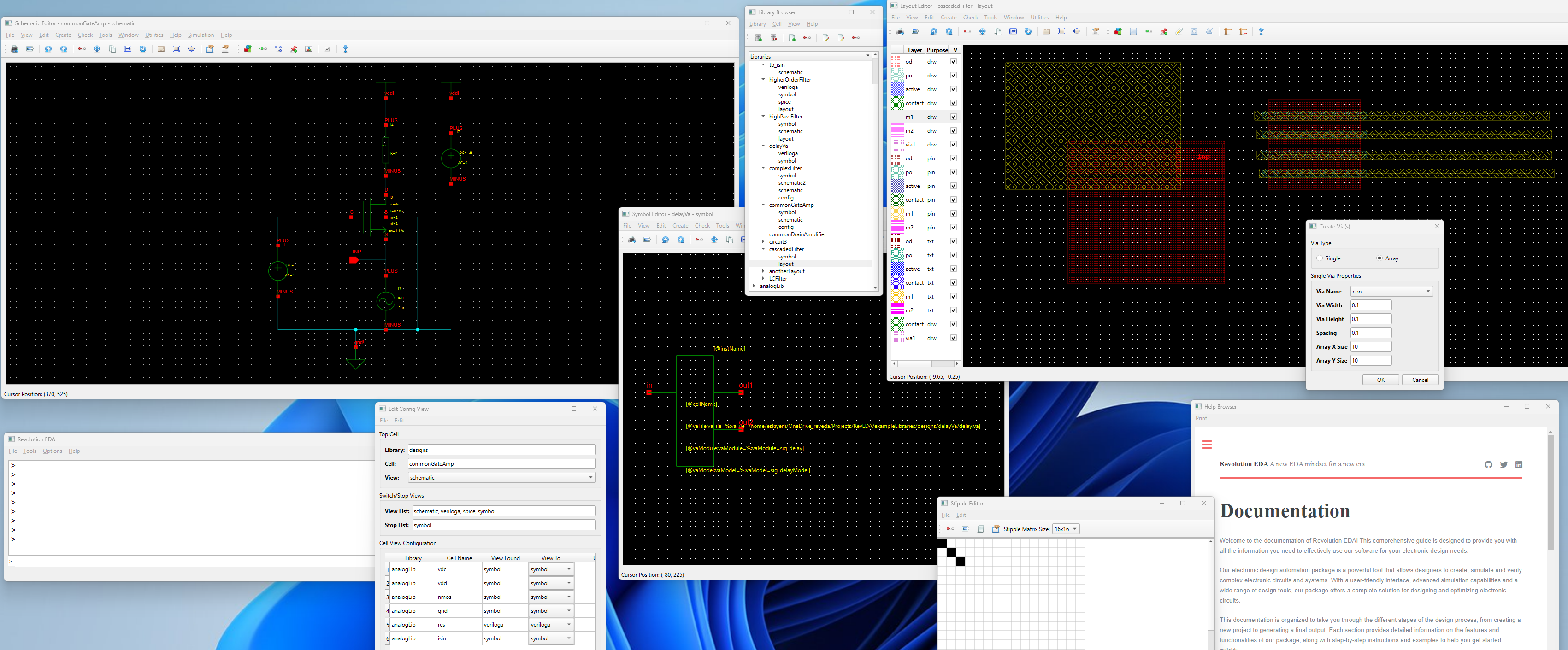
Revolution EDA is an electronic design automation software package that offers significant advantages to integrated circuit designers. Here are some of the key benefits:
- Comprehensive design capabilities: Revolution EDA will offer a wide range of tools for creating, simulating, and optimising electronic circuits and systems, making it a complete solution for electronic design.
- User-friendly interface: The software has an intuitive and easy-to-use interface that allows designers to quickly and efficiently create and modify designs.
- Advanced simulation capabilities: Revolution EDA has advanced simulation features that allow designers to analyze and verify the behaviour of their designs in real-world conditions, helping to identify and resolve potential issues early in the design process.
- Shared source software: Revolution EDA is shared-source software, which means that it is free to use and can be modified and customised to meet the specific needs of individual designers.
- Cross-platform compatibility: The software is compatible with multiple operating systems, including Windows, Mac, and Linux, making it accessible to a wide range of users.
- Affordable: Revolution EDA is a cost-effective solution for electronic design, providing all the necessary basic circuit design and layout capabilities for free. Free and paid add-ons will be available shortly to cater different needs.
Overall, Revolution EDA offers a powerful, flexible, and affordable solution for electronic design, making it an ideal choice for both novice and experienced designers.
Integrated Circuit Schematic, Symbol and Layout Editors
Revolution EDA symbol, schematic and layout editors are targeting to meet the needs of professional custom integrated circuit designers. It is shared-source software that will form the basis of further development in multiple areas of design functions, such as:
- Design Synthesis
- PDK development
- Machine learning
- Design Rule Check
- Layout vs. Schematic Check
- Parasitic extraction
Advantages of Revolution EDA
Revolution EDA is a new generation of schematic and symbol editor targeting custom integrated circuit design.
- Revolution EDA can create symbols with both symbol attributes that are common to all instances as well instance parameters. Instance parameters can be also python functions that allow the dynamic calculation of parameters for each instance.
- Symbols can be created automatically from schematics and Verilog-A modules. Symbols can include circles, lines, rectangles, polygons and arches. Notes can be entered on symbols using Normal labels.
- Layout Editor uses Python based parametric layout cells. Rectangles, Vias, Via arrays, Paths, Pins, Text, Polygons can be created. Hierarchical layout is possible as well as hierarchical GDS export.
- Verilog-A symbols have a clear separation between model and instance parameters.
- Spice subcircuits can be imported and a symbol including parameters can be created.
- File formats are JSON-based allowing easy inspection and editing with a text editor if needed.
- Netlisting process can be guided by a config view like commercial tools allowing designer to choose between different views for simulation. For example, a symbol can be netlisted using the associated schematic, SPICE subcircuit or Verilog-A module.
- Hierarchical netlisting capability is available. Netlisting is currently geared towards Xyce although not everything has not been implemented yet, for example subcircuit parameters.
- Labels can include Python functions such that the full power of Python is available to instance callbacks functions. Thus, the professional front-end process design kits can be created.
- There is a familiar library browser allowing creation, renaming, copying, and deleting of libraries, cells and cell views.
- Configuration parameters can be saved in a configuration file.
- Log file logs error, warning and info messages.